Key Components of Server Virtualization
Server virtualization provides a means to consolidate multiple virtual systems and their workloads onto one or more physical systems. Server virtualization allows server systems to be packaged as a collection of files that establish what is known as a virtual machine (VM).
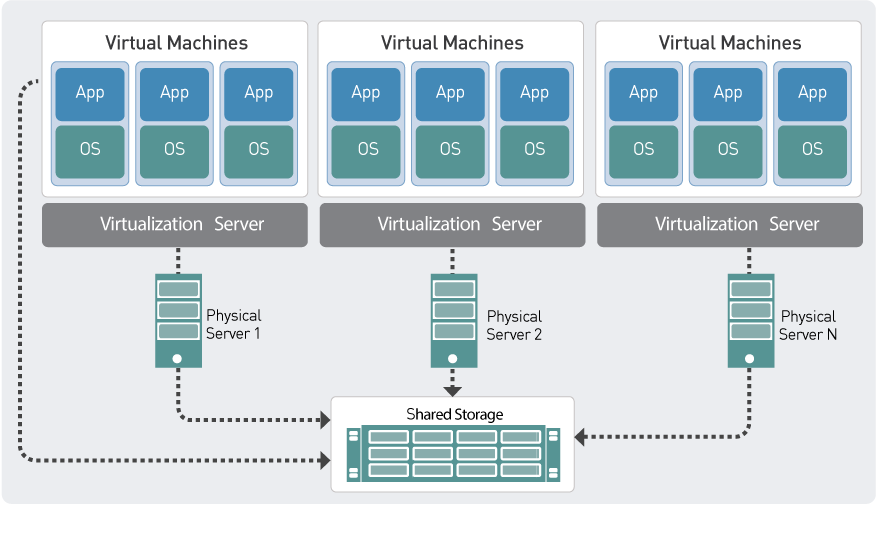
We should all thank technology providers for bringing server virtualization to the data center. In 1968, IBM created a new mainframe that was the first OS supporting virtualization. Then, VMware brought server virtualization to the data center in 2001. Not only VMware but also other companies like Microsoft, Oracle, and Red Hat have supported virtualization technologies to get a place in this market.
- IBM LPARs
- Oracle VM for SPARC or LDOM’s
- Xen
- KVM
- Microsoft HyperV
- VMware ESXi
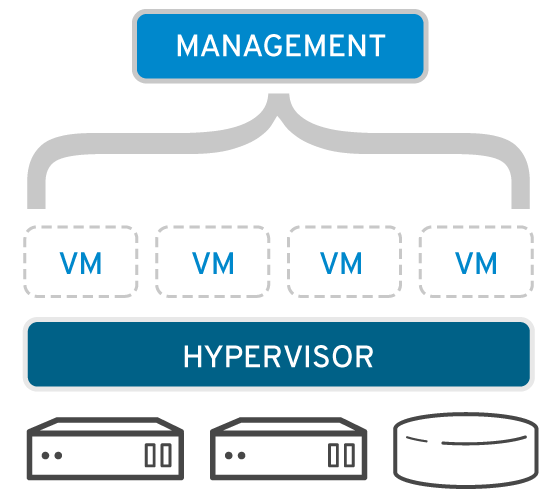
Virtualization effect on data center:
- Less server
- Consume less power
- Take up fewer spaces on data center
- Easy to maintain and operate infrastructure
What are the key properties of Virtual Machines?
- Partitioning
- Run multiple operating systems on one physical machine.
- Divide system resources between virtual machines.
- Isolation
- Provide fault and security isolation at the hardware level.
- Preserve performance with advanced resource controls.
- Encapsulation
- Save the entire state of a virtual machine to files.
- Move and copy virtual machines as easily as moving and copying files.
- Hardware Independence
- Provision or migrate any virtual machine to any physical server.
According to the Gartner;” In a well-functioning virtualized environment, the performance degradation versus bare metal is no more than 5%.”
If you search the internet, you will probably find numerous reports and studies that show virtualization rates have been increasing but the rate of growth is slowed about %80.
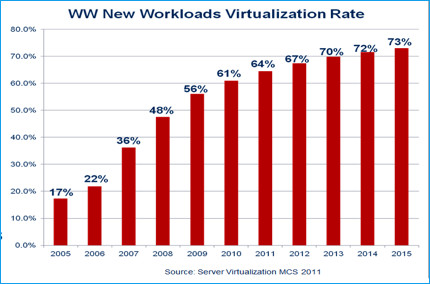
Server Virtualization Components
Physical Infrastructure
Physical infrastructure provides the foundation for the server virtualization infrastructure and consists of the compute, network, and storage assets.
- Embedded Input/output device such as Ethernet adapters
- Shared I/O devices such as CPU, Memory
Virtual Machine
A Virtual Machine is a logical resource, a computer file, typically called an image that behaves like an actual computer. Where the VM differs from a physical system is that exists as nothing more than an image file.
Virtual Infrastructure
The virtual infrastructure includes one or more virtualization platforms such as hypervisors, storage virtualization, network virtualization, etc.
The virtual infrastructure is responsible for:
- Connection physical resources
- Exposing physical resources through one or more abstraction layers
- Serving and isolating Virtual Machines
- Managing VM access physical resources over hypervisors
- Provide native tools for management
- Provide API interface for an agile infrastructure
Hypervisors
Every virtualization technology has its own hypervisor. The hypervisor is software that runs on the hardware and creates virtual machines (VMs). The physical hardware, when installed as a hypervisor, is called the host. The host treats resources (CPU, Memory, Storage, and Network) as a pool that can be allocated between existing VMs.
Being the primary link between a VM and the physical hardware resources, other roles of the hypervisor:
- Isolating VMs
- Passing hardware instructions to the VM and the physical host
Hypervisor Architectures
- Type I – Bare Metal
- Type II
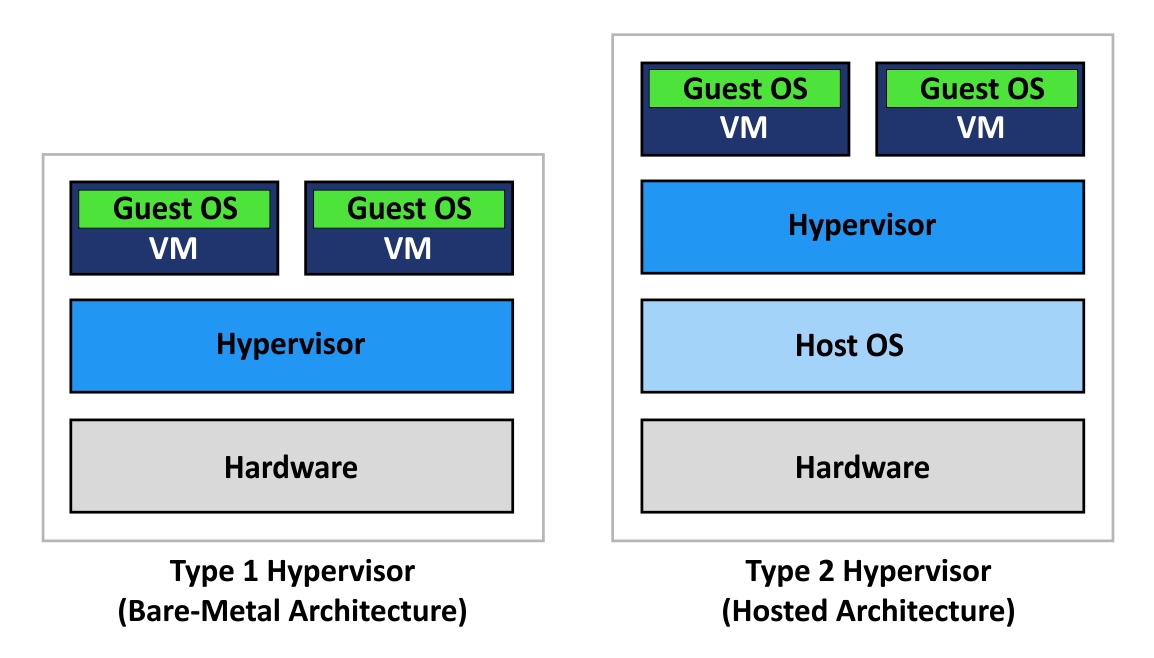
Type I hypervisors run directly on system hardware and rely on a microkernel for all tasks that the hypervisor is responsible for.
Type II hypervisors require an operating systems kernel such as Linux kernel, Windows kernel in order to run.
Virtual Infrastructure
Networking
Virtual network adapters can be added to a VM when it is first deployed or cloned from an image. Virtual network adapters have unique MAC addresses that enable VM to be easily identified on the network. Virtual network adapters use a virtual switch to send a package over physical NIC on the physical host. Hypervisors may leverage up to three types of virtual switches:
-
Basic virtual switch
-
Distributed virtual switch
-
Third-party virtual switch
Storage
All virtual platforms require dedicated storage resources to define disk spaces. There are no differences between physical and virtual machines when comparing to write data to persistent storage. Just physical servers, virtual machines need their own disk. While VM creating, disk resource can be defined as either virtual disk files (vmdk) or raw device mapping.
Virtual Infrastructure Service
High Availability (HA)
Hypervisors HA features protect VM against failures on a resident host. When a host failure occurs, VMs on that host will be restarted and relocated to another suitable node on virtual infrastructure.
Fault Tolerance (FT)
Compared with traditional HA, FT does not require VM restart when any faults occur on the software and hardware level. Because a VM needs to run at two hosts at the same time, this kind of approach needs additional infrastructure resources. It is ideal for mission-critical applications that have no built-in fault tolerance components.
VM Live Migration
VM live migration is a technology that allows the administrator to migrate a VM from one host to another without any disruption. VM live migration is an indispensable feature for the hypervisors while performing any kinds of maintenance tasks. VM live migration enables the following tasks;
- Manual VM workload balancing
- Dynamic VM workload balancing
- Preemptive VM rebalancing
Storage Live Migration
Storage live migration allows administrators to migrate VM from one storage array to another without any disruption. With storage live migration, the administrator can realize the same operational freedoms that VM live migration affords.
Resource Pools
Resource pooling allows administrators to group specific hardware resources over a policy to share them with logical layers. Because of these policies, VMs that are more critical can be allocated more resources when they need to access it.
Links:
https://www.vmware.com/solutions/virtualization.html
https://www.gartner.com/home/feed
https://www.spiceworks.com/marketing/reports/state-of-virtualization/

