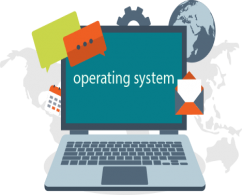If your Red Hat server is not connected official Red Hat repository also you have some concern about connecting a global Red Hat repository you should configure your own a local repository. I 'll explain step by step how to create local yum repository for the Red Hat server. The steps of creating a local repository are quite simple. At this post, I 'll use HTTP to share a local repository to another machine. But there are a few ways that you can use like FTP etc.
What you need?
- Download Red Hat ISO
- Install and configure Apache
- Mount ISO file
- Create repo file
Step 1:Download ISO file
If you have a Red Hat account you can easily get it from this link. After download ISO you can import ISO with a cdrom also you can put it under a directory on server. After you put iso file under a directory you can mount it with this command which I added below.
# ls -ld /svn/rhel-server-6.7-x86_64-dvd.iso -rw-rw-r--. 1 ayildirim ayildirim 3841982464 Nov 5 08:50 /svn/rhel-server-6.7-x86_64-dvd.iso # mount -o loop /svn/rhel-server-6.7-x86_64-dvd.iso /var/www/html/repo6_7 [root@redhattemplate svn]# df -h Filesystem Size Used Avail Use% Mounted on /svn/rhel-server-6.7-x86_64-dvd.iso 3.6G 3.6G 0 100% /var/www/html/repo6_7
Step 2:Create a test yum repo file
#cat /etc/yum.repos.d/server.repo [dvd-source] name=RHEL 6.5 dvd repo baseurl=file:/var/www/html/repo6_7 enabled=1 gpgcheck=0
Step 3: Check yum repository
# yum repolist Loaded plugins: product-id, security, subscription-manager This system is not registered to Red Hat Subscription Management. You can use subscription-manager to register. dvd-source | 4.1 kB 00:00 ... dvd-source/primary_db | 3.1 MB 00:00 ... repo id repo name status dvd-source RHEL 6.5 dvd repo 3,819 repolist: 3,819
Step 4:Share this repository for other server
HTTP package must be installed for sharing local repository to other linux machine. Please install httpd package for Apache entegration.
# rpm -qa|grep http httpd-2.2.15-29.el6_4.x86_64 httpd-tools-2.2.15-29.el6_4.x86_64 [root@redhattemplate svn]# service httpd status httpd (pid 10797) is running...
Add server IP address to config.
# cat /etc/httpd/conf/httpd.conf |grep 80 Listen 80 ServerName <IPaddress>:80 Add this line to httpd.conf then restart httpd service. #vi /etc/httpd/conf/httpd.conf
<Directory /var/www/html/repo6_7> # # Possible values for the Options directive are "None", "All", # or any combination of: # Indexes Includes FollowSymLinks SymLinksifOwnerMatch ExecCGI MultiViews # # Note that "MultiViews" must be named *explicitly* --- "Options All" # doesn't give it to you. # # The Options directive is both complicated and important. Please see # http://httpd.apache.org/docs/2.2/mod/core.html#options # for more information. # Options Indexes FollowSymLinks # # AllowOverride controls what directives may be placed in .htaccess files. # It can be "All", "None", or any combination of the keywords: # Options FileInfo AuthConfig Limit # AllowOverride None # # Controls who can get stuff from this server. # Order allow,deny Allow from all </Directory>
Step 5:Use a web browser to check http connection
Check this screenshot how to test repository connection on http. As you see the path is "http://IP/filename" /var/www/html is default http direction location . So you don't need to add this part to web address.
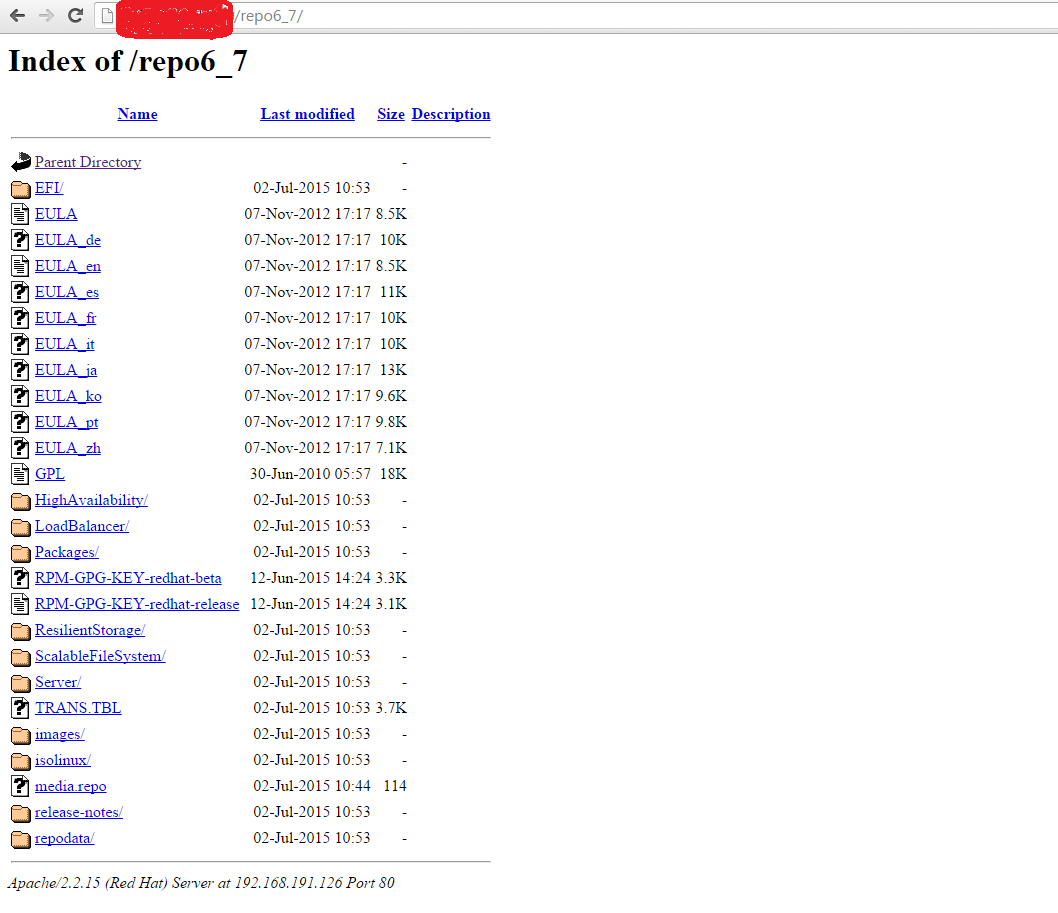
Step 6 : For the other server create a repo file and check connectio
#vi /etc/yum.repos.d/server.repo [repo] name=repo baseurl=http://IPADDRES/repo6_7 enabled=1 gpgcheck=0
Step 7: Check repo for the client server
# yum repolist Loaded plugins: product-id, security, subscription-manager This system is not registered to Red Hat Subscription Management. You can use subscription-manager to register. repo id repo name status repo repo 3,819 repolist: 3,819